





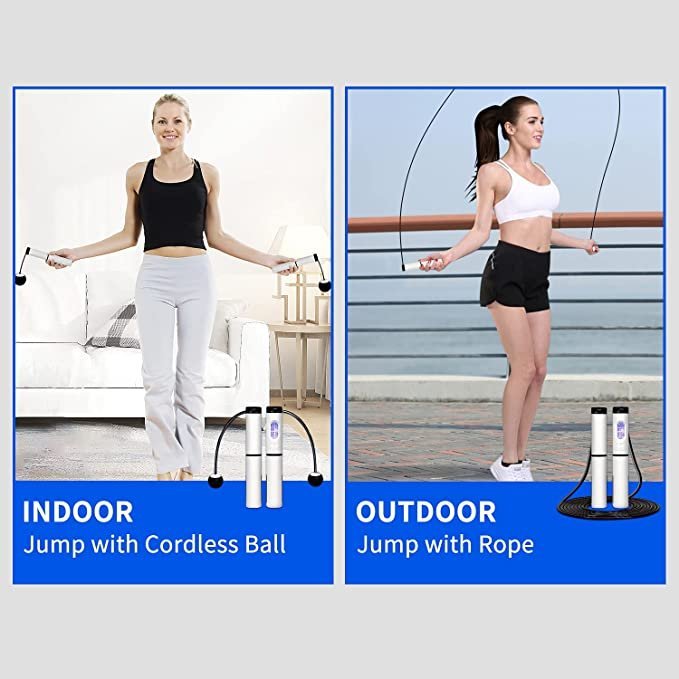


Merach Super Fat Burning Smart Skipping Rope J1
- weight:20-110kg
- loop counter:0-9999
- timer/count down time
- calories:0-999
Smart Skipping Rope
ON: click to turn on the counter,press and hold for 2 seconds to clear the value,and return to the initial value of power-on except weight.
SET: press and hold for 2 seconds to enter weight setting ,then press SET key to enter count down setting ,and the SET key to enter target loop number setting.
UP: when entering the setting mode ,the value is increased.
DN: when entering the setting mode ,the value is down.

Merach Super Fat Burning Smart Skipping Rope J1
سعر التخفيضDhs. 70.00
السعر الأصليDhs. 89.00






